Custom OAuth 2.0 Client ID for Google Cloud Storage and Google Drive
Instructions to register a custom OAuth 2.0 Client ID in the Google Cloud Console to connect to Google Drive or Google Storage.
To use OAuth 2.0 in your application, you need an OAuth 2.0 client ID, which your application uses when requesting an OAuth 2.0 access token.
Register Client ID
Tutorial
Follow the step-by-step instructions to setup a Custom OAuth Client ID.
Follow the steps in Setting up OAuth 2.0. From Credentials copy the client ID and client secret by choosing the action Edit OAuth client.
Choose Desktop app as the Application type which will result in a Client ID with a suffix like
number-id.apps.googleusercontent.com.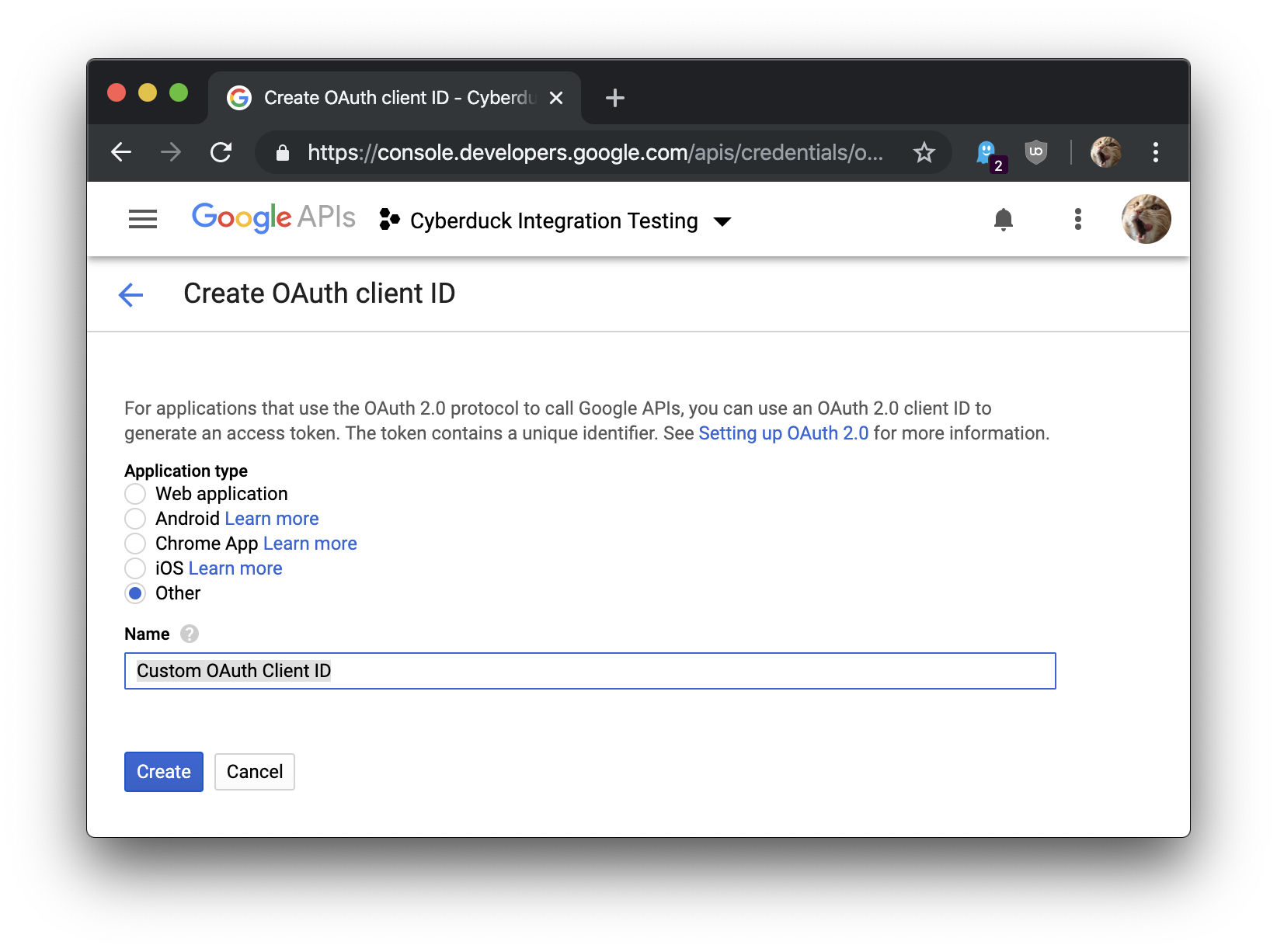
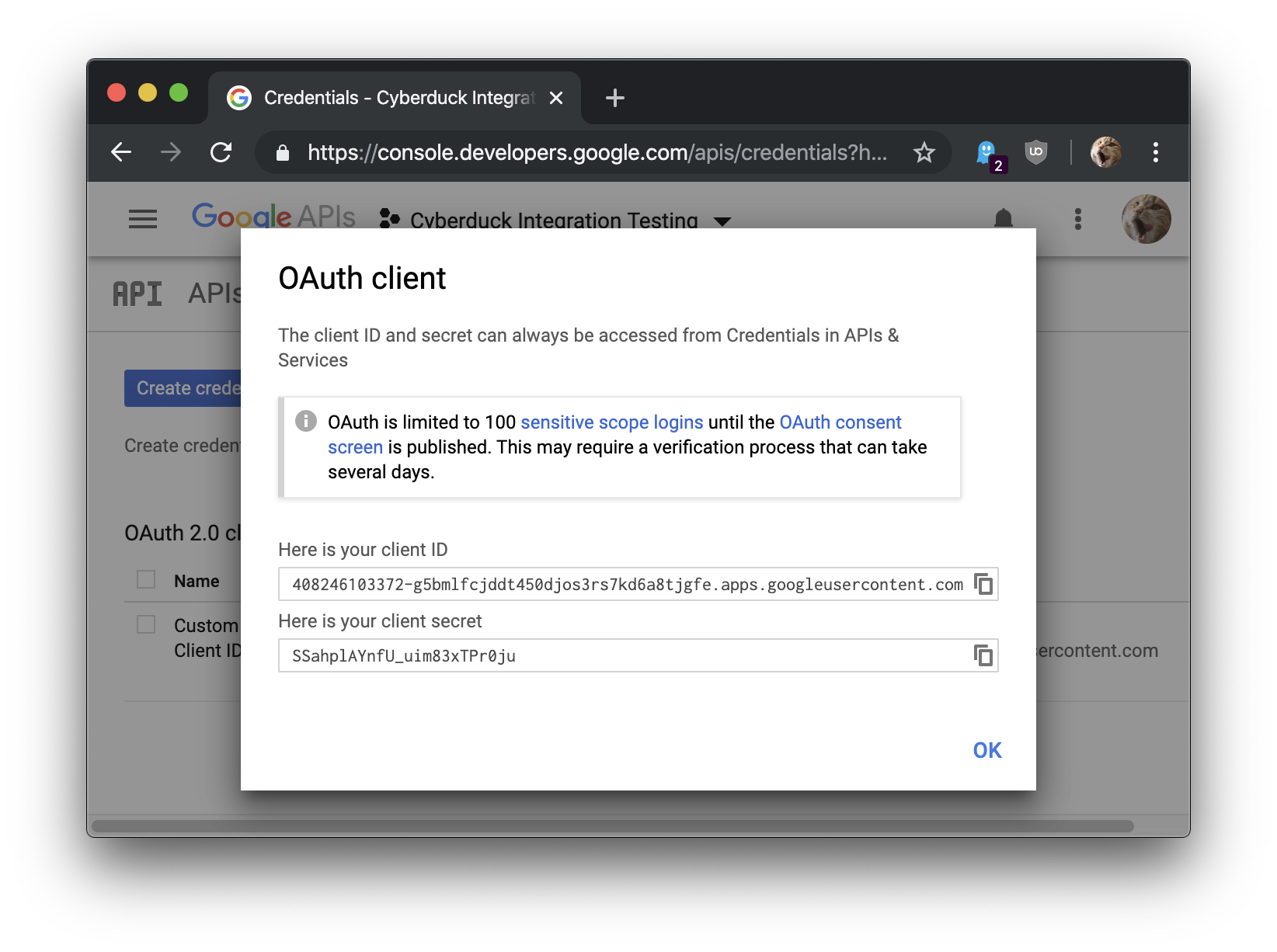
Edit the OAuth Consent Screen to add the scopes Google Cloud Storage JSON API
../auth/devstorage.read_writeand/or Google Drive API../auth/drive. You will first need to enable Google Drive in the Google API Library.
Edit Custom Connection Profile
Create a custom connection profile with the following properties.
OAuth Client ID. Override the registered application client id.OAuth Client Secret. Optional. Override the registered application client secret.OAuth Redirect Url. Use the reverse notation of the client id and set it like
<key>OAuth Redirect Url</key> <string>com.googleusercontent.apps.number-id:oauth</string>