File Versions
Note
Mountain Duck 4.12 or later required. Previously versions could be accessed from the context menu by right-clicking on a file in Finder on macOS or File Explorer on Windows and choosing Versions.
A list of file versions can be viewed within the Versions tab of the Info window. The files can also be reverted to a chosen version of the list.
Supported Protocols
The versions feature within the Info window is supported for the following protocols:
Protocol |
Revert previous version |
Open/Quick Look previous version |
Delete version |
|---|---|---|---|
✅ |
✅ |
❌ |
|
✅ |
✅ |
✅ |
|
✅ |
✅ |
✅ |
|
✅ |
✅ |
✅ |
|
✅ |
✅ |
❌ |
|
❌ |
✅ |
❌ |
|
❌ |
✅ |
✅ |
|
✅ |
✅ |
❌ |
|
✅ |
❌ |
✅ |
Attention
Using S3 versions will only be displayed for buckets with versioning enabled. Versioning can be enabled per bucket in by choosing Info → S3 in Finder on macOS or File Explorer on Windows. Alternatively, enable versioning in AWS Console or Cyberduck.
Revert
You can revert to a previous version of a file by choosing Versions → … → Revert. Wait for the File Updated notification which notifies the previous version has been restored.
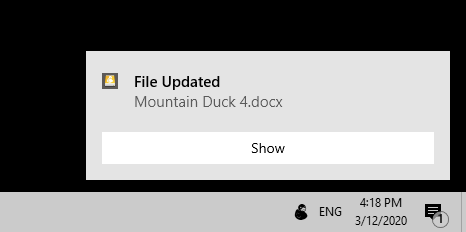
Delete
Permanently delete a previous version of the selected file.
Preview
This will open a Quick Look preview on macOS or open the previous version of the file in the default application on Windows.
Custom Versioning
Version 5
Mountain Duck 5 required.
Enable the custom versioning option in Preferences → Versions to store previous versions of a file for protocols without native versioning. The versions can be previewed, deleted or restored in Info → Versions. Enable version history for protocols that don’t natively support versioning, such as FTP or SFTP connections, to safeguard against potential file loss.
Alternatively, use the corresponding option in the bookmark configuration to enable or disable versioning for specific connections only.
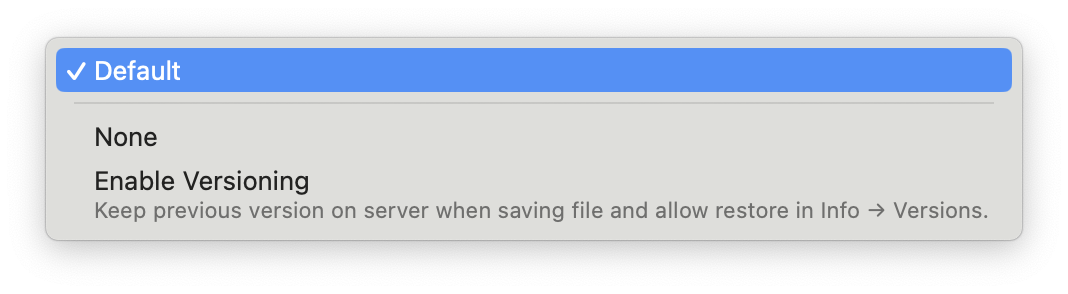
Tip
Alternatively restore or delete versions stored in the folder named .duckversions adjacent to the file. The versions
are named like the following pattern: filename.extension → filename-20230906102017.762.extension
Exclude files
Versioning can be limited to files matching a regular expression using the hidden configuration option.
versioning.include.regex=.*
Number of saved versions
Per default, the number of saved versions is limited to 5. The oldest version will be deleted once a new version is uploaded exceeding the limit. The number of saved versions can be customized by using a hidden configuration option.
versioning.limit=5
Sync Conflicts
Version 5
Mountain Duck 5 required.
Select your preferred handling in case of sync conflicts with earlier changes. Choose between Rename existing and Overwrite.
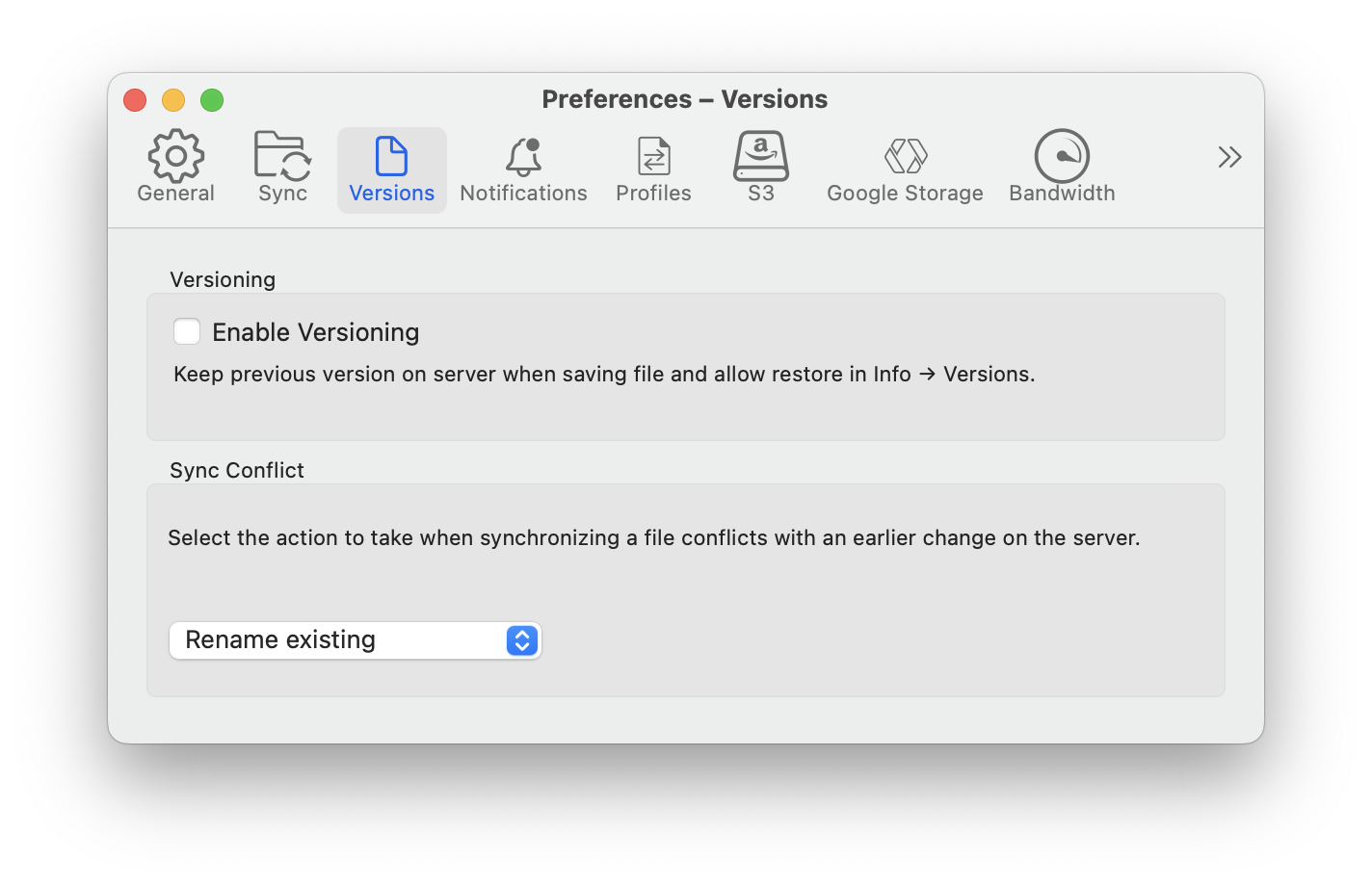
Rename existing: When a conflict occurs, the existing file is renamed and saved as a version, while the new file takes the original name
Overwrite: The existing file is overwritten. The previous version is stashed before the overwrite occurs when custom versioning is enabled.